Introducing embedded dashboards and the Embedded Dashboard Editor
Embed dashboards
If you've built meaningful dashboards and are ready to visualize them in your own application, now is the time! In this course we'll cover the different steps needed to embed a Luzmo dashboard using the Access Control Layer through collections and embed tokens.
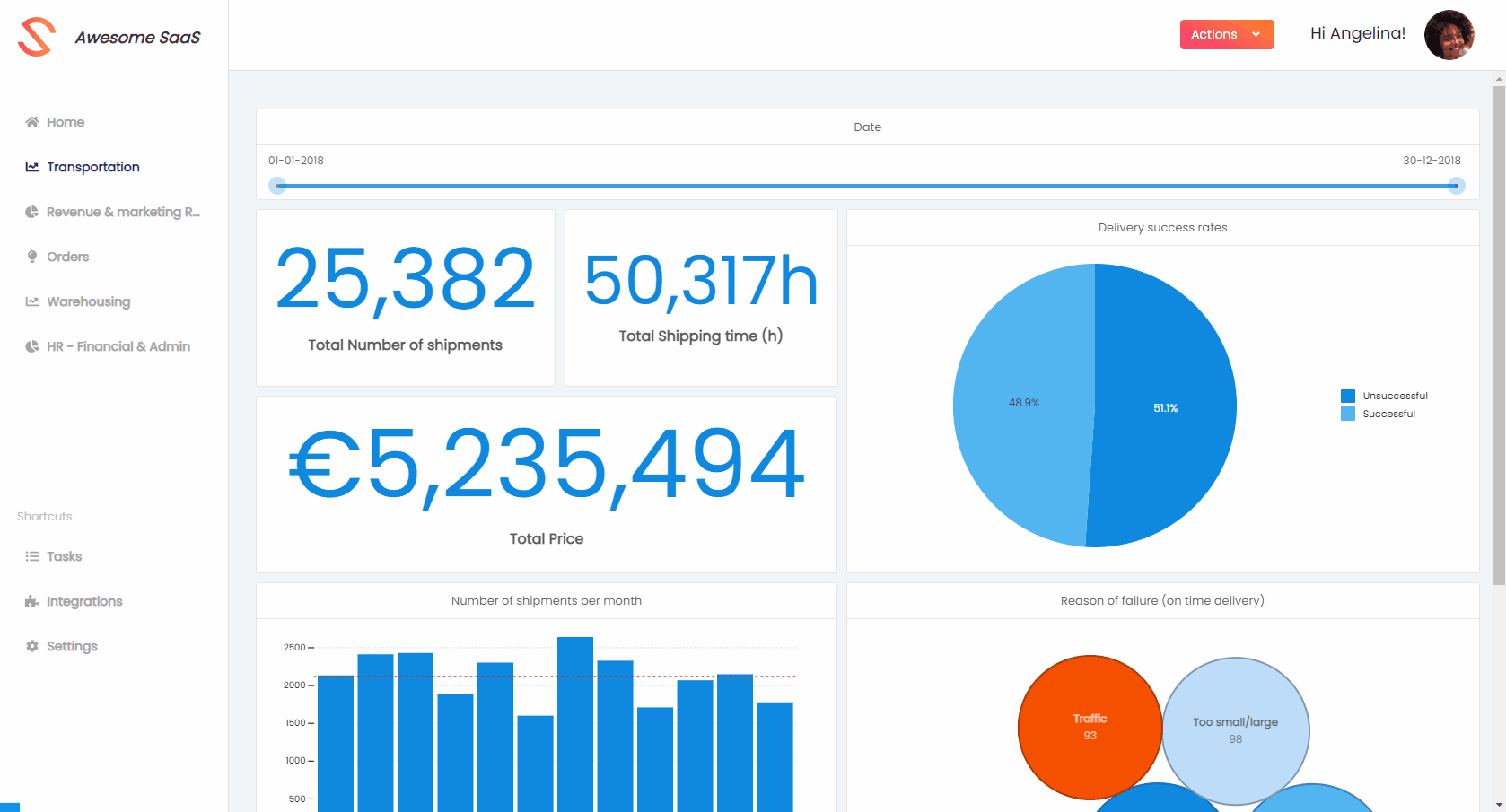
Embed the dashboard editor
Next to embedding dashboards you have created, you can also empower your users to create and alter dashboards straight from within your application using our embedded dashboard editor. With the embedded dashboard editor, non-technical users can easily create their own insights, derived from the data to which they were given access! This blog article provides several reasons why you should provide your user with self-discovery capabilities.
In this course, we explain the purpose of the embedded dashboard editor, what you can do with it, and how to use it within your own application.
You can use and customize the embedded editor for multiple use cases. Depending on your requirements, you can decide whether users can create new dashboards, create variants of template dashboards, share with other users, leave comments, ... and much more. You can even customize user rights on a per-user basis!
Advantages of the Embedded Dashboard Editor
The embedded dashboard editor unlocks a wide variety of advantages:
- Empower users with their own data analytics playground.
- Avoid being overloaded by customized dashboard requests from (enterprise) clients, by enabling them to create or alter their own dashboards.
- Increase engagement with your product.
- Get a competitive edge and be perceived as the most innovative on the market.
- Create upsell opportunities to convince your clients to move towards higher tier licenses!
Important remarks
- Some users will always expect you to provide them with meaningful dashboards, instead of having to create them themselves. Make sure to validate that your clients are willing to deepdive into their own data!
- Giving users designer rights will influence the Monthly Active Designers (MAD) count in your Luzmo license. Make sure to verify that your current license covers your expected usage, or reach out to us to discuss this together! Note you need an Elite license or higher to be able to embed the dashboard editor.
Steps to follow to embed dashboards or the dashboard editor
Embedding dashboards and or the dashboard editor in your application or platform using embed tokens is a simple two-step process, with a server-side and a client-side action:
- Generate an Embed authorization token (server-side) which will grant access to collections, datasets and/or dashboards.
- Use this authorization token in your frontend to embed the dashboard in your own application/platform (client-side)
Using embedding tokens you may specify access to specific dashboards and datasets directly, or you may add them to a collection and provide access via the collection instead. In the Getting Started course we covered how to organize dashboards and datasets using Collections.
Public sharing & embedding
Please note we strongly advise against turning the share link on when you also embed a dashboard in your application.
The embedding token will take precedence over the share URL, thus the rights and filters you set for your user will be applied. However, when the embedding token of the user expires, and the dashboard is still open, any new data query (e.g. using a filter on the dashboard) will fall back to the public share existing on the dataset. It is thus strongly recommended not to turn this on when embedding your dashboards.
You can turn off the possibility to enable the public share URL by setting the flag "flag_private_sharing" to false. You can set this via the flags property for Luzmo users, see this article for more info.