Adding the recommended user (personas) to your organization
Each of your colleagues likely carry specific responsibilities when it comes to managing data, or designing / viewing dashboards. In this article, we'd like to kick off by providing you recommendations to set up the recommended roles for your internal users within the Luzmo app.
User (persona) types and their respective Luzmo roles
Listed from least amount of permissions to highest permissions within our Luzmo app, you can find an overview of the typical user (persona) types below:
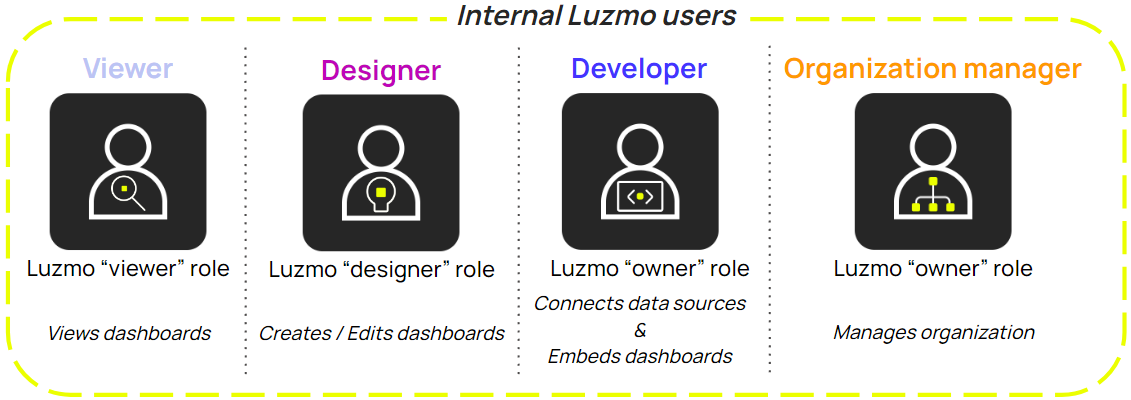
Dashboard Viewer(s)
- Responsibilities: Viewing and interacting with existing dashboards within the Luzmo app after logging in. They cannot add datasets or create dashboards.
Note that your end-users do not require a Luzmo user in order to view embedded dashboards in your application (see our "Embed dashboards using Embed tokens" Academy course for more information).
These users would typically get the Luzmo "Viewer" role assigned, which only allows the user to view dashboards that were made available to them.
Dashboard Designer(s)
- Responsibilities: Creating seamlessly embeddable dashboards that visualize meaningful insights for your end-users.
Note that designer end-users do not require a Luzmo user in order to edit embedded dashboards in your application (see our "Embed the Dashboard Editor" Academy course for more information).
These users would typically get the Luzmo "Designer" role assigned, which is required to be able to create or adapt dashboards to which the user has the appropriate access to.
Developer(s)
- Responsibilities: Managing data connections, datasets, and Embedding setup.
- Advantages of separation of Designers & Developers:
- Data
- Facilitates managing Connections: Ensures only your Developer user(s) require the credentials to connect to your data source, as well as allowing them to easily maintain them in the future (e.g. periodically rotate the read-only credentials used for the Connection).
- One consistent dataset that all dashboard designers use: Prevents inconsistencies between datasets when they're added by different dashboard designers themselves, and allows for mutual consensus when changes are required in the dataset(s) (e.g. changing the formula of a Derived column, which is referenced in embedded dashboards in your production environment).
- Embedding
- Facilitates managing embedded resources: Allows your Developer user(s) to have a clear view on which resources are embedded (e.g. having access to "production" Collections).
- Data
These users should get the"Owner" role assigned, as only organization owners are allowed to create or manage Embed Filters.
Organization Owner(s) / Manager(s)
- Responsibilities: Overall management of the Luzmo organization, including user roles and permissions.
These users should get the Luzmo "Owner" role assigned, to allow them to add or remove users from your Luzmo organization.
Now that you've successfully added the desired colleagues to your Luzmo organization, we'd highly recommend creating Groups to facilitate sharing the necessary resources with multiple users, as well as creating Collections to group related datasets and dashboards together. Our next article will provide some recommendations on these topics!